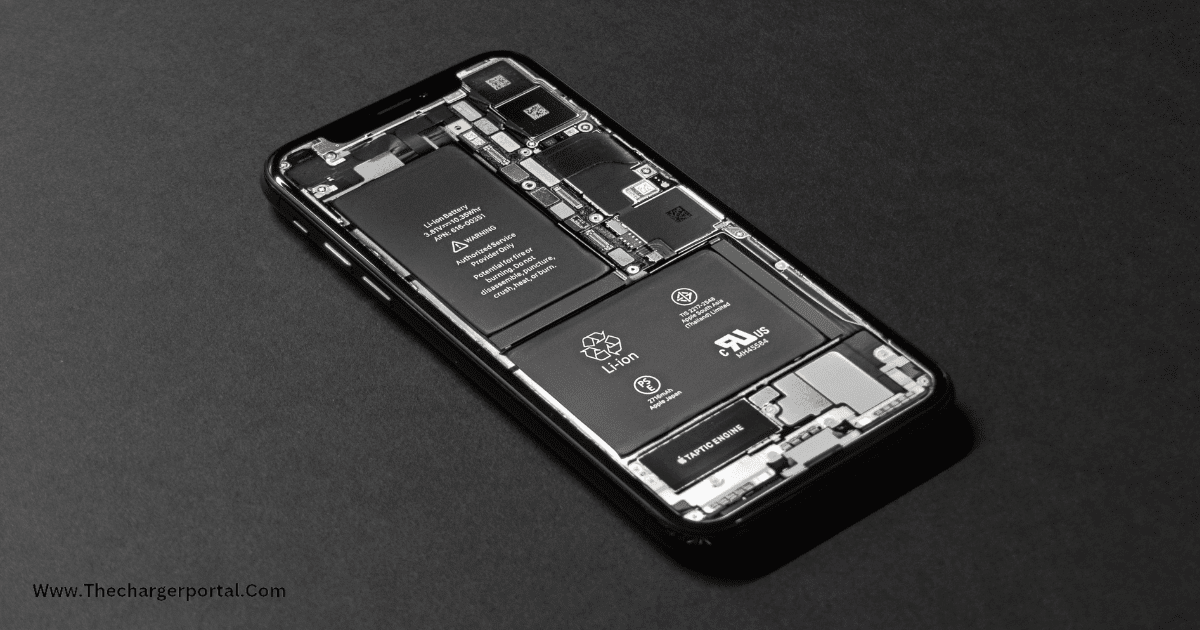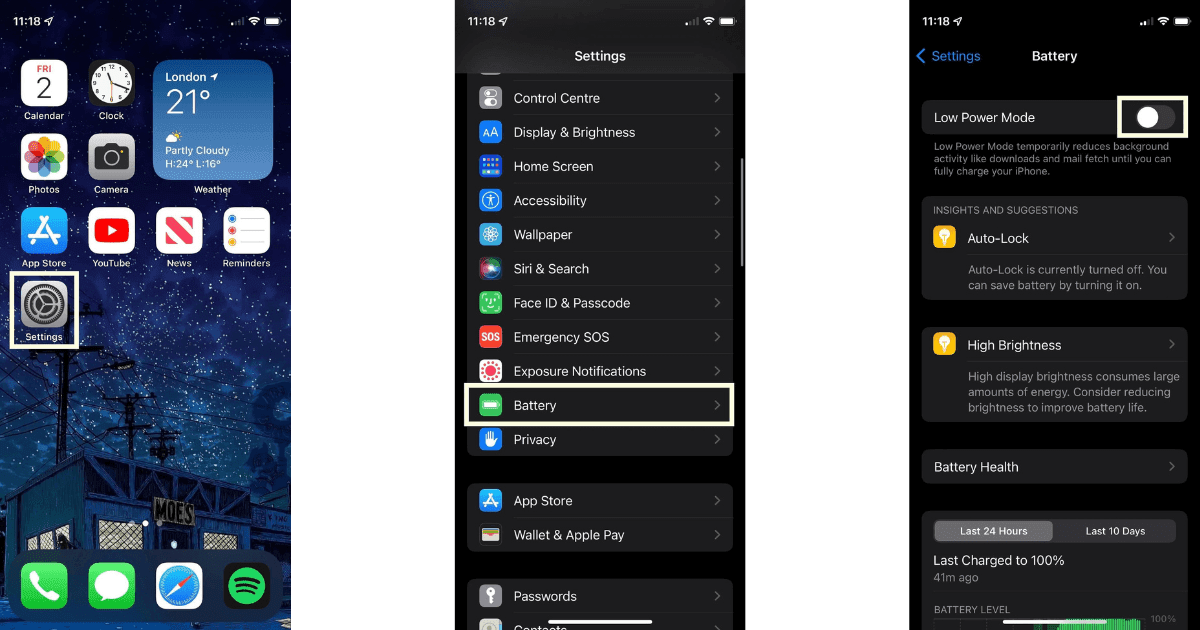The way we work, play and communicate has all been changed by iPhones. They are essential devices thanks to the seamless integration of cutting-edge technology and stylish design. However, battery deterioration is a problem that iPhone owners frequently encounter over time.
Batteries lose capacity with time, which results in decreased performance and shorter battery life. This thorough guide will delve into the realm of iPhone battery replacement, covering everything from spotting battery problems to investigating repair and replacement alternatives, making sure that your iPhone continues to be a dependable and effective companion.
Understanding iPhone Battery Health and Common Issues
Any smartphone, including the venerable iPhone from Apple, depends on its battery to function. Understanding iPhone battery health and spotting typical battery problems is critical for preserving the best possible user experience and performance of the device. The idea of iPhone battery health, its importance, and typical battery-related issues that users may experience are all covered in this section.
What is iPhone Battery Health?
The capacity and general state of the battery within an iPhone are referred to as battery health. A battery works at its full potential when it is brand-new, giving the gadget top performance and longer battery life. However, the battery's capacity steadily decreases over time as a result of repeated charge cycles and normal wear and tear.
Battery Health Percentage Explained
To assist users in keeping track of the battery life of their iPhones, Apple introduced the Battery Health function. It gives customers information about the battery's capacity in relation to its initial state. The maximum capacity of the battery is shown as a percentage in the Battery Health feature.
For instance, if the battery health percentage is 100%, the battery is performing at its best and at full capacity. This proportion will, however, drop as the battery becomes older, suggesting a decline in the battery's ability to keep a charge.
Significance of Battery Health
The performance and user experience of the device are directly impacted by the battery's health, making it a crucial measure. When a battery's health deteriorates, it may display a number of problems that seriously impair day-to-day usage:
Reduced Battery Life: The iPhone's battery life will get shorter as the battery health % drops, necessitating more frequent recharging.
Performance Management: iPhones with considerably deteriorated batteries may enable performance management tools to prevent sudden shutdowns during periods of intensive usage. Reduced processing power and decreased device performance may follow from this.
Overheating and Rapid Battery Drain: During use or charging, a battery with diminished health may cause the device to overheat.
Common Battery Issues
Your iPhone may be having battery troubles if any of these often occurring battery-related issues occur:
Rapid Battery Drain: Even after a full charge, if your iPhone's battery seems to drain quickly, it can be an indication of battery deterioration.
Unexpected iPhone shutdowns: Unexpected iPhone shutdowns, particularly when the battery level is not dangerously low, may be an indication that the battery is not able to supply enough power.
Slow Charging: Batteries that are getting close to the end of their useful lives may charge slowly or have trouble reaching a full charge.
Overheating: Excessive heat while using or charging may be a sign of a battery-related problem.
Accurate Battery Percentage values: Some users may observe their battery percentage displaying incorrect values or bouncing around erratically.
Reduced Peak Performance Capability: A deteriorated battery may trigger performance management mechanisms to prolong battery life, which causes the device to operate more slowly.
Monitoring Battery Health
Users of iPhones can simply check the condition of their battery:
Battery Health Feature: To see the battery health percentage and pertinent information, go to "Settings" > "Battery" > "Battery Health".
Maximum Capacity: The battery's maximum capacity is shown on the Battery Health screen and compared to the battery's initial capacity to show how well the battery is currently holding a charge.
Peak Performance Capability: This section alerts customers if a depleted battery has forced the iPhone's performance management tools to be active.
Factors Affecting iPhone Battery Life
The performance and user experience of an iPhone depends greatly on its battery life. Users can adopt habits that optimize energy usage and increase the time between charges by being aware of the elements that affect iPhone battery life. We will examine the main elements influencing iPhone battery life in this section:
Usage Habits
How users interact with their smartphones is one of the key elements affecting iPhone battery life. Certain usage patterns may result in more significant battery drain:
Screen Brightness: Maintaining a high screen brightness might use up a lot of battery life. Energy can be saved by turning on auto-brightness or lowering the screen's brightness.
App Usage: Using apps that consume a lot of power, including games or video streaming services, frequently can cause the battery to drain more quickly.
Background app refresh: Enabling background content refresh for apps has the potential to drain more energy. For non-essential apps, limiting background app refresh can help conserve energy.
Temperature
Battery performance is significantly influenced by temperature. Extremely hot or extremely cold weather might reduce battery life:
Hot Temperatures: Extreme heat can hasten cell deterioration and shorten battery life in general.
Cold Temperatures: Extremely cold temperatures have the temporary ability to lower battery capacity and hasten battery discharge.
Software Updates
The software on your iPhone must be kept current if you want to maximize battery life. Apple frequently makes software updates that enhance battery life and performance:
Battery Management: Enhancements to battery management may be included in software upgrades, which will improve power utilization.
Bug Fixes: Updates can fix software problems that may have been contributing to higher battery usage.
Extremely cold temperatures have the temporary ability to lower battery capacity and hasten battery discharge.
Network and connectivity
Battery life may be impacted by connectivity options and network connection methods:
Wi-Fi vs. Cellular Data: Using a Wi-Fi network requires less electricity than using a cellular data plan. Use Wi-Fi whenever you can to extend battery life.
Airplane Mode: When not using network connectivity, turning on Airplane Mode can save a lot of battery life.
Bluetooth and location services: When not in use, Bluetooth and location services can be turned off to save battery.
Battery Age
A battery naturally faces wear and tear over time from repeated charge cycles, which reduces capacity and performance:
Charge Cycles: Using the entire battery's capacity, whether in a single charge or spread out across several charges, is referred to as a full charge cycle. A battery's capacity for charge cycles decreases over time, which has an impact on battery life.
Features That Need Power
The iPhone's settings and functions that use more battery power include:
Push Email: Enabling push email may increase data synchronization frequency and battery usage.
Widgets and background processes: If they are frequently updated or active, widgets and background activities might drain additional battery life.
The Importance of Timely iPhone Battery Replacement
Any smartphone, including the widely used iPhone series from Apple, depends on its battery to function. The capacity and performance of batteries gradually decline with time, affecting the device's overall functioning. It's crucial to replace your iPhone battery as soon as possible to guarantee peak performance, avoid unpleasant surprises, and increase the life of your smartphone. We will examine the importance of changing the iPhone battery at the appropriate time in this part.
Improvement in Performance
The overall performance of the iPhone can be improved by replacing the battery in a timely manner. A battery's ability to provide the power necessary for fluid multitasking, quick app launches, and rapid touch interactions may decline with time. The iPhone's speed and responsiveness can be restored with a new battery, improving user experience.
Extended Battery Life
Batteries lose some of their ability to hold a charge as they age. Users may discover that their iPhone has to be charged more frequently and does not operate as long between charges as it formerly did. Users can enjoy longer battery life and less frequent charges throughout the day by changing the battery.
Avoiding Unexpected Shutdowns
An outdated battery may have trouble supplying enough power to the iPhone under conditions of high usage or extreme cold. As a result, the device can suddenly shut down, annoying users and perhaps wiping out any saved data. Such unforeseen shutdowns can be avoided with prompt battery replacement, ensuring the iPhone will function reliably under pressure.
Battery health monitoring
To assist users in keeping track of the battery life of their iPhones, Apple introduced the Battery Health function. Users can begin with a 100% battery health percentage when a new battery is installed. This offers a distinct starting point for tracking battery health over time and enables users to respond quickly when battery capacity begins to deteriorate.
Reducing Performance Management
The iPhone may activate performance management mechanisms to prevent unexpected shutdowns as batteries get older and lose capacity. Performance management can result in slower processing times and poorer performance even while it helps keep devices stable. The requirement for performance management can be reduced and the iPhone can function at its best after a battery replacement.
Cost-Effectiveness
Resolving battery problems as soon as possible might save money over time. Damage to the logic board or other issues with the charging port could come from a deteriorated battery and necessitate more costly repairs. Users can save money on additional repairs and maintain the overall value of their iPhone by promptly replacing the battery.
Preventing Additional Damage
Physical problems with an old battery could include swelling or leaking. A bloated battery may exert pressure on the iPhone's internal parts, possibly resulting in long-term harm. A leaking battery creates safety issues and could cause the gadget irreparable damage. Users are protected against these potential risks thanks to prompt replacement.
Apple's Official Battery Replacement Services
For iPhones, Apple, which is recognized for its dedication to customer happiness and product quality, offers authorized battery replacement services. These services provide customers with a trusted and approved means of resolving battery-related problems. We shall examine the advantages and characteristics of Apple's official battery replacement services in this section:
Licensed Components
Using authorized parts is one of the main benefits of using Apple's approved battery replacement service. The replacement batteries used in Apple's service centers are guaranteed to be original and created especially for each iPhone model. Genuine batteries are essential for preserving the device's best performance, safety, and compatibility.
Expert Technicians
Expert and licensed technicians provide Apple's official battery replacement services. These professionals have undergone safe and effective battery replacement training from Apple. Their experience guarantees a hassle-free process and lowers the possibility of harming the device during the battery replacement.
Warranty Coverage
The official battery replacement services offered by Apple frequently include warranty coverage. Users may rest easy knowing that their investment in battery replacement is secure thanks to this warranty. Users can rely on Apple's warranty support for additional help if any problems develop following the replacement.
Quality Assurance
Users may be sure they are receiving the best service possible when they use Apple's authorized battery replacement. The replacement procedure complies with Apple's exacting quality standards, guaranteeing that the iPhone is delivered in top form with a brand-new battery that operates at peak efficiency.
Data Security
Apple places a high priority on data security and privacy when replacing batteries. Customers can feel secure knowing that their personal information and settings are handled carefully and discreetly. In today's digital age, it is especially crucial to pay attention to data protection.
Convenience and accessibility
At authorized service locations, including Apple Stores and authorized resellers, Apple's battery replacement services are easily accessible. Users can easily access the service regardless of where they are thanks to its extensive availability.
Transparent Pricing
Apple keeps the cost of battery replacement services transparent. On Apple's official website or by getting in touch with a licensed service provider, customers can quickly find out how much replacing the battery for their particular iPhone model will cost. Users may make educated selections with no hidden fees thanks to transparent pricing.
Environmental responsibility
Apple is dedicated to sustainability and environmental protection. The business encourages ethical battery recycling through its authorized battery replacement services. An eco-friendly collection, recycling, or disposal of used batteries results in a cleaner and greener world.
The Cost of iPhone Battery Replacement
The model of the iPhone, the status of the warranty, and the facility where the service is provided can all affect the price of replacing the iPhone battery. We will examine the normal price of an iPhone battery replacement in this part, along with several significant pricing factors:
iPhone Model
Depending on the particular iPhone model, the cost of a battery replacement may differ. Due to the availability of specialized parts and technologies, newer iPhone models typically have greater replacement costs. On the other side, because their batteries might be easier to find, earlier iPhone models might have reduced replacement costs.
Warranty Status
For its iPhones, Apple offers a limited warranty that typically lasts one year from the date of purchase. The battery replacement service could be provided for free if the battery problem is covered by the warranty and the device satisfies the warranty requirements. It's crucial to remember that the warranty does not cover the replacement of a battery due to natural wear and tear.
Out-of-Warranty Service
Apple offers out-of-warranty service for iPhones that are no longer covered by the warranty or for battery-related problems that aren't covered by the warranty. Depending on the iPhone model, the price of a battery replacement in such circumstances may change.
Official Apple Battery Replacement
The price of an official Apple battery replacement for various iPhone models in the United States as of my knowledge's cutoff date of 1 August 2023 was as follows:
iPhone X: The price of a battery replacement through Apple's official services was between $80 and $100 USD.
It's crucial to remember that these fees could change at any time, so it's advised to check the most recent pricing details on Apple's official website or get in touch with a licensed service provider for the most accurate and current prices.
Third-Party Repair Centers
Users may search for battery replacement services at independent repair facilities. These locations might charge less than Apple's official service providers. However, it's crucial to use caution and take the following into account:
Quality of Batteries: To ensure the functionality and safety of your iPhone, make sure the repair facility uses high-quality, certified batteries.
Warranty and Guarantees: To safeguard your investment, look for warranties or guarantees on the battery replacement service.
Reviews and Reputation: Read customer reviews and research the repair shop's reputation to determine the caliber of their services.
DIY Battery Replacement
Do-it-yourself (DIY) battery replacement kits are offered in a range of pricing points for tech-savvy people. Users should be aware of the potential hazards, which include voiding the device's warranty and inadvertent damage during the replacement procedure, even though these kits may offer cost savings.
Battery Replacement Options and Considerations
Users who experience battery problems with their iPhones have a variety of battery replacement choices. Users must analyze these criteria before choosing an option because each one has its own set of considerations. The numerous battery replacement alternatives and crucial factors related to each will be covered in this section:
Apple's Official Battery Replacement Services
Using Apple's certified battery replacement services has a number of benefits, such as:
Certified Parts: Genuine and certified batteries used by Apple are made individually for each iPhone model to ensure maximum performance and safety.
Expert Technicians: The risk of device damage is minimized because of Apple's experts' training in handling battery replacements safely and effectively.
Warranty Coverage: Apple's battery replacement service frequently includes warranty coverage, giving customers peace of mind.
Data Protection: Apple places a high priority on data security and privacy when replacing batteries.
Considerations:
Cost: Compared to some independent repair shops, Apple's approved battery replacement services could have higher up-front expenses.
Convenience: Accessing an Apple Store or an authorized service provider may not always be convenient, depending on the user's location.
Third-Party Repair Centers
Battery replacement services are provided by independent repair shops, maybe at lower prices:
Cost-Effectiveness: Alternatives for replacing batteries that are more affordable might be offered by independent repair facilities.
Accessibility: Repair shops might be easier to reach in some areas, especially those without Apple Stores.
Variety of Choices: Some third-party facilities may provide a selection of battery options, allowing customers to choose between several brands or capacities.
Considerations:
Safety and Quality: Batteries used by independent repair shops might range in quality. To avoid performance and safety difficulties, users should confirm that the center employs high-quality, certified batteries.
Warranty Concerns: Battery replacements carried out by independent facilities may void the product's warranty.
Reputation and Reviews: Check the repair facility's reputation and read client testimonials to judge the caliber of its offerings.
DIY Battery Replacement
Do-it-yourself (DIY) battery replacement kits are available for tech-savvy people:
- Cost Savings: DIY kits are frequently less expensive than official services or independent repair facilities.
- Flexibility: With DIY replacements, you have the freedom to select particular batteries, possibly with higher capacity.
- Learning Experience: Working on a do-it-yourself project can be educational.
- Considerations:
- Warranty voiding: Opening the iPhone and replacing the battery on your own may render the device's warranty null and void.
- Risks of Damage: If replacements are performed incorrectly, they may accidentally damage delicate parts or the battery itself.
- Batteries' Quality: DIY kits may occasionally include low-quality batteries, which could result in reduced shelf life or safety hazards.
Official vs. Third-Party vs. DIY Comparison
A quick comparison of the battery replacement choices is provided below:
Official Apple Service: Certified components, warranty protection, and knowledgeable staff, but possibly more expensive upfront.
Third-Party Repair Facility: This may be more affordable and accessible, but may not adhere to the same quality standards and void the warranty.
DIY Replacement: Economical and instructive, but runs the risk of voiding the warranty and causing inadvertent harm.
DIY Battery Replacement: Pros and Cons
DIY battery replacement has grown in popularity among tech-savvy people looking to cut costs and take charge of their iPhone's maintenance. While completing a DIY project might seem satisfying, there are important factors to take into account before trying to replace an iPhone battery. We will examine the benefits and drawbacks of performing DIY battery replacement in this part.
Pros of DIY Battery Replacement
Cost Savings: One of the biggest benefits of DIY battery replacement is the ability to save money. DIY battery replacement kits typically cost less than authorized Apple services or independent repair facilities.
Battery Selection Flexibility: With DIY upgrades, users can select the precise battery they want to use on their iPhones. Some people might like aftermarket batteries with greater capacity, which could lengthen battery life.
Learning Opportunity: Working on a DIY battery replacement project can be educational. It improves technical abilities and provides insights into the inner workings of the iPhone.
Convenience: For people who live in places with limited access to official Apple services or authorized repair facilities, DIY battery replacement may be more convenient.
Cons of DIY Battery Replacement
Voiding Warranty: DIY battery replacement has a number of serious problems, one of which is that it may void the iPhone's warranty. Apple can decline to honor any remaining warranty claims if you open the device and tamper with its parts.
Risks of Damage: When performing DIY replacements, there is a chance that delicate parts, including the display or internal circuitry, will be accidentally damaged. Misusing the battery might potentially result in dangers from fire or other safety issues.
Batteries' Quality: DIY battery replacement kits do not always provide batteries of the highest caliber. Batteries of lower quality may perform inadequately, pose safety issues, or have shorter lives.
Complexity: Replacing an iPhone battery is a difficult process that calls for specialized equipment and technical know-how. Users without prior experience could struggle with the process and not get the desired outcomes.
Lack of Official Support: The manufacturer's support and backing are absent from DIY initiatives. Users are not guaranteed Apple warranty coverage or technical help if any problems occur during or after the replacement.
Security Factors
To highlight safety when thinking about DIY battery replacement:
Proper Tools: The right screwdrivers and pry tools, as well as any other equipment required for a safe battery replacement, should be included in DIY kits.
Guides and Tutorials: Users should adhere to trusted guides and tutorials that offer detailed instructions for the specific iPhone model.
Battery Disposal: To maintain environmental responsibility, properly dispose of the old battery in accordance with local laws.
Finding a Reputable iPhone Battery Replacement Service
When looking for a respectable iPhone battery replacement service, it's crucial to pick a company that guarantees high-quality replacements and dependable service. This section offers useful advice on how to identify a reliable and respectable service to assist users in making an informed choice:
Reviews and Research
Start by reading customer reviews and investigating different repair shops. Online testimonials from former clients might provide information about the level of service offered by a specific repair shop. Take note of any complimentary comments, contented clients, and persistent concerns.
Authorization and Certification
Select a repair facility that Apple or other manufacturers have approved. Authorized service companies frequently employ genuine components and employ factory-trained specialists. This guarantees that both the repair procedure and the new battery meet high requirements
Guarantees and Warranties
Ask the repair center about any warranties and guarantees they provide. The battery replacement service should be covered by a warranty from a dependable service provider who stands by their work. With this warranty, you can relax knowing that any problems that happen after the replacement will be fixed.
Pricing Transparency
Look for a repair shop that has clear pricing. The price of a new battery should be upfront and transparent, without any additional fees. Reputable service providers are upfront with their prices and give thorough descriptions of the services they offer.
Quick Turnaround Time
Take into account the battery replacement service's turnaround time. A trustworthy repair facility should be able to complete the repair in a reasonable amount of time without sacrificing the replacement's quality. Avoid, however, repair shops that guarantee an improbable speed of service, as this can suggest hurried labor.
Expert Technicians
Make sure the repair shop hires specialists with expertise and experience. A successful and effective battery replacement is more likely to be carried out by skilled specialists who are familiar with iPhone repair.
Customer service
Customer service is a crucial component of a trustworthy repair shop. Look for battery replacement facilities that swiftly respond to client questions and concerns and offer outstanding customer service.
Environmental responsibility
Think about repair shops that place an emphasis on environmental responsibility. Reputable facilities ought to have appropriate policies in place for the eco-friendly recycling or disposal of used batteries.
Recommendations from others
Ask for referrals from friends, relatives, or coworkers who have had good results from a certain repair shop. Word-of-mouth referrals might offer insightful information and inspire faith in the dependability of the service provider.
Avoiding Unreliable Sources
Avoid repair shops that are suspiciously cheap or excessively pricey. Exorbitant pricing may not always provide good service, while extremely low prices may suggest the usage of low-quality components.
Battery Recycling and Environmental Responsibility
Environmental responsibility and battery recycling are essential components of sustainable electronic waste management. Understanding the value of battery recycling and the consequences of inappropriate disposal is crucial given the rising popularity of smartphones and other electronic gadgets.
This section will examine the relevance of battery recycling, the effects of inappropriate disposal on the environment, and the actions that consumers and manufacturers may take to encourage environmental stewardship.
The Importance of Battery Recycling
Resource conservation: Batteries are made of precious metals including nickel, cobalt, and lithium. Batteries that have been recycled enable the recovery of these resources, minimizing the need for fresh mining and extraction, both of which have a negative influence on the environment.
Preventing Pollution: Environmental degradation can result from improper battery disposal in landfills, which can cause harmful compounds like lead and mercury to leach into the groundwater and soil.
Cutting Down on Energy Use: Recycling batteries uses less energy than creating new batteries from scratch. This energy conservation aids in lowering greenhouse gas emissions and battling climate change.
Protecting Wildlife: Ecosystems and biodiversity can be harmed by battery chemicals that are leaked into the environment, endangering species.
Effects of Improper Battery Disposal on the Environment
Soil Contamination: Batteries can leak toxic materials into the soil, polluting it and perhaps impacting plant development and agricultural operations.
Water contamination: As batteries degrade in landfills, their chemicals may leak into nearby bodies of water, contaminating drinking water supplies and endangering aquatic life.
Air Pollution: When batteries are improperly disposed of, especially when burned, toxic chemicals are released into the atmosphere, which increases air pollution and poses a risk to both human and animal health.
Hazardous Waste: Batteries are categorized as hazardous trash because they contain dangerous materials. This hazardous waste may be handled incorrectly as a result of improper disposal.
Steps to Promote Battery Recycling and Environmental Responsibility
Battery Collection Programs: Governments and organizations are able to set up battery collection programs, which make it simple for customers to properly dispose of spent batteries.
Education and Awareness: Creating a greater understanding of battery recycling and its effects on the environment can motivate people to recycle batteries properly.
Take-Back Programs from Manufacturers: Manufacturers might put in place take-back programs where they collect spent batteries from customers and ensure that they are properly recycled.
Battery Recycling Facilities: Having more specialized battery recycling facilities available can increase recycling rates and lessen the impact of battery waste on the environment.
Eco-Friendly Battery Designs: Batteries with more environmentally friendly materials and designs that are simpler to recycle can be created by manufacturers.
Individual Responsibility
People can follow these actions as responsible consumers:
Recycle Used Batteries: Utilize recycling initiatives and drop-off places to properly dispose of used batteries.
Avoid Landfill Disposal: Never try to burn or toss batteries in the trash.
Keep old Batteries Separate: To ensure proper recycling, keep old batteries apart from other recyclables.
Support Eco-Friendly Initiatives: Choose products from businesses that place a high priority on sustainability and environmental responsibility to support eco-friendly initiatives.
Final Thought
In conclusion, the battery is an essential part of the iPhone and its condition has a direct bearing on both the functionality and user experience of the device. Users can make informed decisions about the battery health of their iPhones by being aware of typical battery issues, the necessity of battery health monitoring, and the significance of timely replacements.
Although genuine components and warranty coverage are offered by Apple's official battery replacement services, customers should use care when thinking about third-party repair choices. Depending on the iPhone model and warranty status, the price of a battery replacement may change.
Users may improve the lifespan and performance of their devices, guaranteeing a seamless and dependable user experience for years to come, by adhering to best practices for extending iPhone battery life.
(FAQ) about Replacing the iPhone Battery
Q1: How do I know if my iPhone battery needs to be replaced?
A1: A number of symptoms could mean that your iPhone battery needs to be replaced. These symptoms include a reduction in battery life compared to when the gadget was brand-new, quick battery drain, abrupt shutdowns at higher percentages, and slow charging. To evaluate the battery's current status, you may also look at the battery health % in your iPhone's settings.
Q2: Should I change the battery in my iPhone myself or seek professional assistance?
A2: Whether you decide to perform the iPhone battery replacement yourself or hire a professional relies on your level of technical know-how and comfort with do-it-yourself fixes. DIY battery replacement increases the risk of accidental damage and may void the warranty. It is preferable to choose expert service from a licensed service provider if you are unsure that you can complete the replacement correctly.
Q3: How much does it cost to replace an iPhone battery?
A3: Depending on the iPhone model, warranty status, and service provider, the price to replace the battery can change. The price for an official Apple battery replacement for an iPhone X was approximately $69 to $100 USD as of the deadline in August 2023. However, rates are subject to change, so for the most up-to-date pricing, visit the official Apple website or get in touch with a licensed service provider.
Q4: Can I replace the battery of an old iPhone model?
A4: The majority of iPhone devices do have replaceable batteries. For older models, replacement batteries might not always be readily available. Information about battery replacement alternatives for particular iPhone models can be obtained from authorized service providers.
Q5: How often should I replace my iPhone battery?
A5: The number of charge cycles and amount of usage determines how often a battery needs to be replaced. Usually, after 500 charge cycles, iPhone batteries can still hold up to 80% of their initial capacity. It could be time to think about replacing your battery if you encounter serious battery problems or observe a major decline in battery health.
Q6: Is it safe to recycle old iPhone batteries?
A6: Recycling used iPhone batteries is secure. Batteries may be properly disposed of and recycled at recycling facilities, ensuring that hazardous items are handled securely and valuable materials are recovered for reuse.
Q7: If my iPhone battery is no longer covered by warranty, can I still get it replaced?
A7: Even if your iPhone's battery has passed its warranty expiration date, you can still have it changed. Apple offers battery replacement services outside of the warranty period. Licensed independent repair shops are another option for battery replacement.
Q8: Does battery replacement affect my iPhone's data or settings?
A8: In general, changing the battery shouldn't have an impact on your iPhone's settings or data. To guarantee that your data is secure in case of unforeseen complications, it is always a good idea to back up your device before any repair or replacement
Q9: What steps can I take to extend the lifespan of my iPhone battery?
A9: Take into account the following advice to lengthen the life of your iPhone battery:
- Don't subject the equipment to very high temperatures.
- Update the software on your iPhone regularly to take advantage of battery optimizations.
- Utilize battery-saving options like Low Power Mode and adjust the screen's brightness.
- Keep background app refreshes to a minimum and turn off unused location services.
- Use only authorized charging accessories; anything else could harm your battery.
Q10: Where can I recycle old iPhone batteries?
A10: Many authorized service providers, recycling facilities, and electronic stores offer battery recycling programs. To locate drop-off locations for responsible recycling of used iPhone batteries, contact your neighborhood recycling centers or electronics retailers.